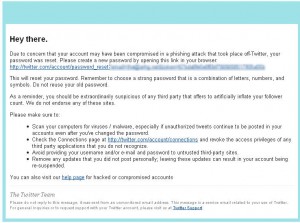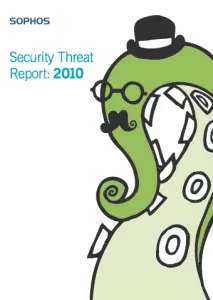Since I stopped using Google’s free blog hosting platform, Blogger a long time ago, that doesn’t mean that I also stopped monitoring what’s been happening with the service. So, not so long ago Blogger introduced this feature for creating static pages and put it in their “Blogger in Draft” beta feature testing site. Guess what? After a long time, that feature has finally graduated from beta and is now an official Blogger feature.
Since I stopped using Google’s free blog hosting platform, Blogger a long time ago, that doesn’t mean that I also stopped monitoring what’s been happening with the service. So, not so long ago Blogger introduced this feature for creating static pages and put it in their “Blogger in Draft” beta feature testing site. Guess what? After a long time, that feature has finally graduated from beta and is now an official Blogger feature.
If you’re still running a blog hosted on Blogger.com and you’ve missed this feature, now is the best time to try it out. Basically, what this allows you to do is to create static Pages that you can link to on your Blogger main page. You can create up to 10 static pages which can be for About page, your Biographical details, information about what you are blogging about and many other related information.
The process of creating a page is similar to the way you create a blog post. Once you’ve created a page, you can have it published on your main blog page using the Pages widget. If you’ve created several pages, you can even organize how these will be displayed on your blog’s main page.
This feature works well for blogs that use any of the default blog templates. For those who are using customized template on the Blogger blogs, the process of creating pages and organizing them is a little different and requires some knowledge of HTML and coding. You can check out the procedures for adding Pages tab on blogs with customized template from here.
You know what this mean? Those who want to create an online presence for themselves or for their businesses but do not want to start a blog, can now use Blogger.com to create their websites. And they don’t have to spend anything since the service is free.