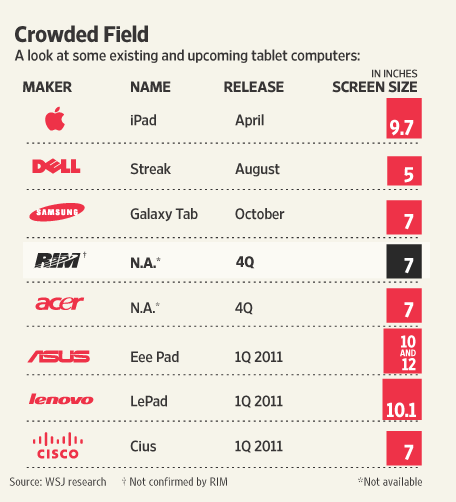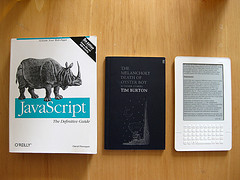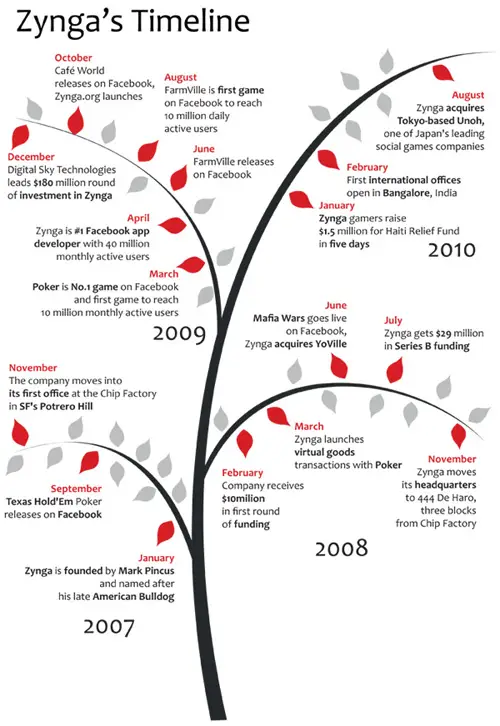By this time next week, BlackBerry enthusiasts might be buzzing about the latest tablet computer to hit the market – the BlackPad. The rumor is that RIM (Research in Motion Ltd.) is going to reveal its take on the tablet in San Francisco next week at a developer’s conference. Needless to say, the news has got certain groups excited.
The tablet, which – according to an insider from RIM – is being dubbed the BlackPad (surprise!). According to The Wall Street Journal, the BlackPad is going to have a new operating system – one that is totally different from what the current BlackBerry devices are using. The sources who have leaked the information say that the new OS is built by QNX Software Systems.
More so, the tablet computer is supposed to NOT have the capability to connect to cellular networks on its own; that is, it has to connect to another BlackBerry device to go online. That’s a seriously major bummer which just might turn potential buyers off, don’t you think?
Other specs (rumored as of now) of the BlackPad include:
- 7-inch touchscreen
- camera (one or two, nothing’s confirmed)
- Bluetooth
- Broadband connectivity
For sure, BlackBerry users will be keeping their eyes peeled for this new tablet. With the drawback of not being able to connect to cellular networks, though, I wonder if the BlackPad will appeal to a lot of people who are not currently using BlackBerry? (Plus consider the fact that the competition is not to be taken lightly.) We’ll find out soon enough – in a week or so.
Photo via The Wall Street Journal