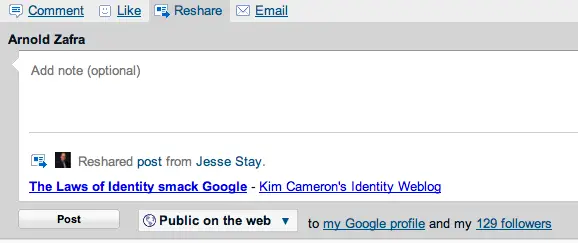For Buzz users, have you wanted to share an interesting buzz that you want to share with your other Google Buzz followers? Are you tired of the copying the buzz and pasting it to a new buzz just to let your followers find it? Google finally gives a solution. Nope, sorry folks its not called “rebuzz” but rather a more correct and dandy tag called “reshare.”
If you’re familiar with Twitter’s “retweet,” well Google Buzz Reshare practically works the same way. You found and interesting Google buzz post from your followers, click on a link, add an annotation or any comment and then hit the button to publish it as a new buzz on your Google buzz account. Yes, in two clicks, Google made its Buzz product more social.
In addition, “resharing” a buzz creates a new buzz that contains link to the original post. And it creates a buzz thread as soon as more followers started resharing the buzz to their followers as well. Now, when two or more Google Buzz users share the same thing to you, the buzz is collapsed to avoid cluttering your Google Buzz inbox. Sounds fair?
On why Google implemented its buzz sharing feature this way, the Official Gmail Blog tells us the following explanations:
- First, back to those two clicks: one click vs. two click reshare was a hard choice (I know, it doesn’t sound so hard, but we spent a lot of time on this!). Ultimately, we chose to go with two clicks because we want people to be able to reshare publicly or privately and also encourage resharers to add their own new content to the post.
- If you follow a bunch of people who all reshare the same thing, the last thing you want is for that same post to appear over and over again. When this happens, similar posts get collapsed, so you should only see each thing once.
- You’ll notice that resharing creates a new post, effectively forking the conversation. To fork or not fork was a decision we debated for a while. Ultimately, we think forked conversations help create more varied, intimate discussions around a single item. We realize people may want a non-forking version too, so we’re thinking about how to do that as well.
- When there is a chain of reshares, the names of all of the people who publicly reshare the post appear on the original item, even if they’re not directly connected to the original author. If you share something that ends up getting passed around by lots of other people, it’s pretty cool to see that.
- If you “like” a reshare, you don’t automatically also “like” the original post. Imagine what would happen if I reshare a very positive movie review and write “What a joke! This movie was terrible!” Someone who likes my post probably doesn’t want their “like” showing on the original post praising the film, too.
So, there. Would you be using Google Buzz more often now with this new “reshare” feature?