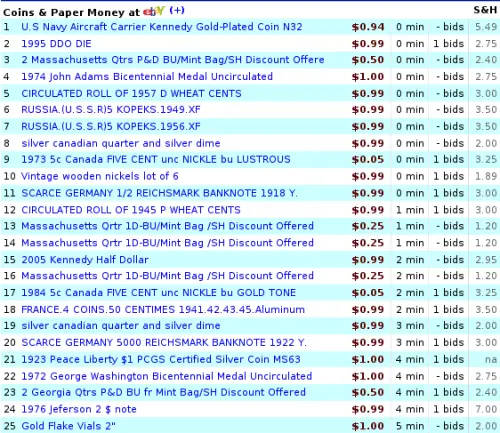Google recently launched a project called “10 to the 100th,” and it is generating a good amount of buzz on the web. The idea is a really cool one and I applaud the Mountain View company for kick starting it.
Basically they are allowing people to submit their ideas that will make an impact on the world and help as many people as possible (you have until October 20th to submit yours). After that, they will launch the voting phase (starting on January 27th, 2009), where the general public will choose 20 finalists.
Finally, an advisory board will choose up to five winners, and those ideas will each receive funding to see the light of the day. Google will be giving $10 million for those projects.
Cool huh? Here are the topics that you can cover with your idea:
- Community: How can we help connect people, build communities and protect unique cultures?
- Opportunity: How can we help people better provide for themselves and their families?
- Energy: How can we help move the world toward safe, clean, inexpensive energy?
- Environment: How can we help promote a cleaner and more sustainable global ecosystem?
- Health: How can we help individuals lead longer, healthier lives?
- Education: How can we help more people get more access to better education?
- Shelter: How can we help ensure that everyone has a safe place to live?
- Everything else: Sometimes the best ideas don’t fit into any category at all.
And here are the criteria that will be used on the voting phase:
- Reach: How many people would this idea affect?
- Depth: How deeply are people impacted? How urgent is the need?
- Attainability: Can this idea be implemented within a year or two?
- Efficiency: How simple and cost-effective is your idea?
- Longevity: How long will the idea’s impact last?